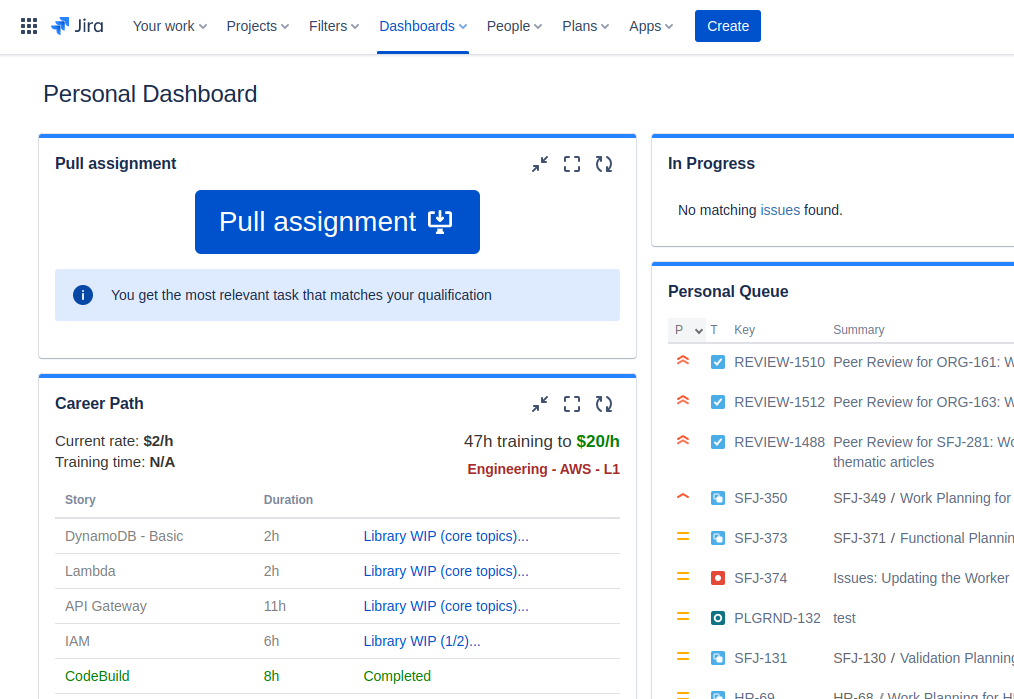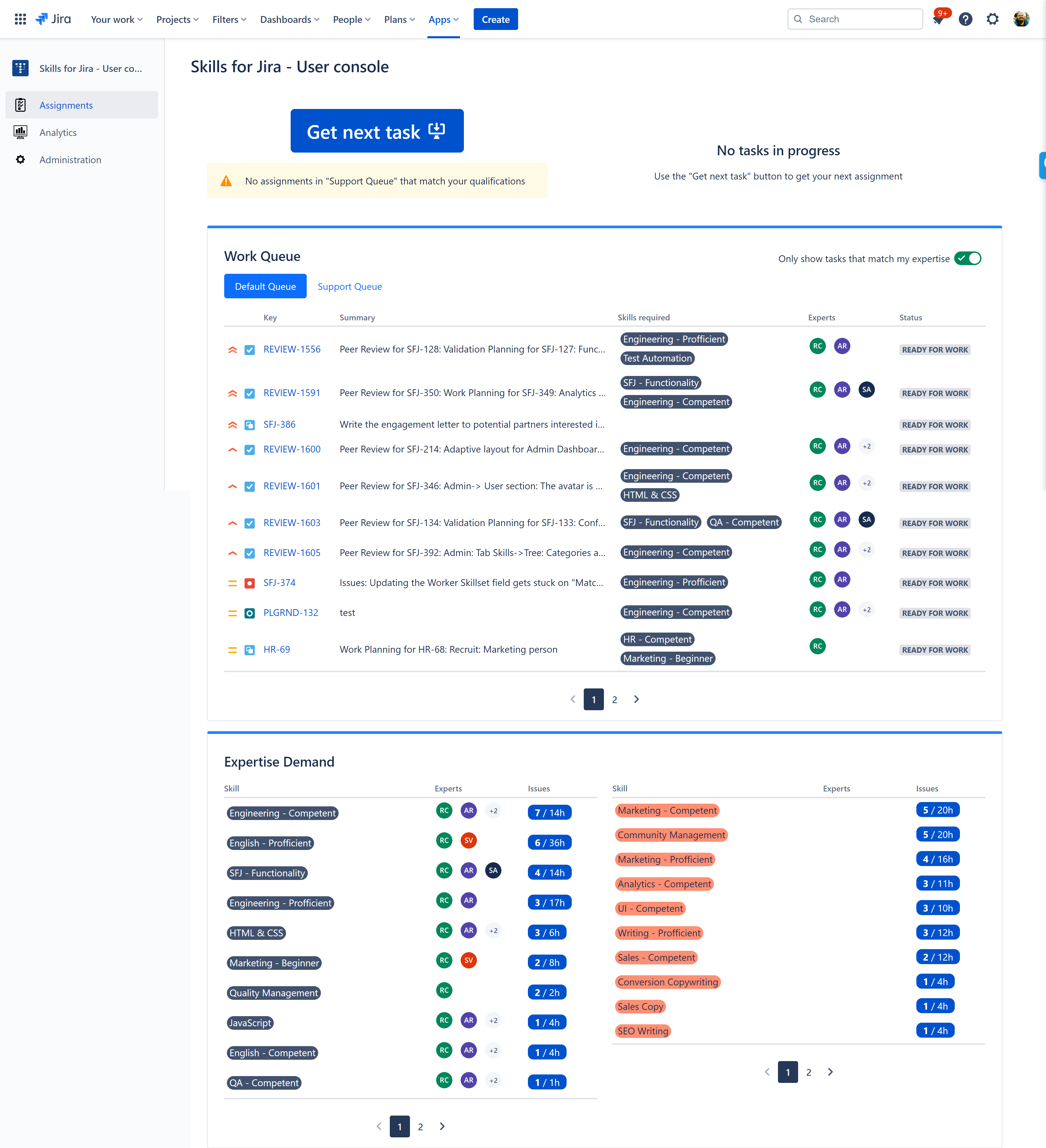What’s the problem with manual assignments?
There are actually a lot. And not only in Waterflow where manager becomes a bottleneck and rock star team members become knowledge silos, but also in many Agile implementations as demonstrated by research https://link.springer.com/article/10.1007/s10664-020-09876-x.
The most prominent issues are:
Idle time between assignments
Bias, leading to knowledge silos and morale issues
Manager overhead
Skewed metrics
Check out our blog post where we explore the subject in more detail: https://medium.com/skills-for-jira/how-to-manage-software-development-like-amazon-manages-their-warehouse-operations-85ef791b32bf .
So how does “Skills for Jira” help?
Once you document skills for each of your users and start specifying skill requirements for each of your tasks, it becomes trivial to identify team members who are well-equipped to handle each of them.
Skills for Jira provides tooling that selects the next best task for each of the users, leaving you in control of the backlog, requirements, priorities and user’s workload. You get full control of task routing through configuring work queues and assigning your team to fetch tasks from one or more work queues. This way you can:
Avoid idle time: your team members no longer have to wait for assignments or other external input and can just get the next task when idle;
Scale and restructure teams easily due to automatic work distribution: no overhead, no negotiations, no human factor, increased quality guarantees;
Reduce dependency on the manager for mundane day-to-day work orchestration, eliminating managerial bottleneck and freeing up their resources for more value-adding activities
Make use of diverse skill sets of every worker in your organization, currently hidden behind their roles and team rooms. Currently, most orgs people are hired into roles and assigned into teams. They then get only the tasks relevant for their team/role. They won't get other tasks even if they are in fact an expert. This is detrimental for the company (overstaffing, idle time, most important tasks that can be done faster, are stalled...) and is detrimental for workers (stale skills, morale, reduced worth).
Build the culture of self reliance and upskilling . With completely objective work assignments and clearly visible skill gaps that get in the way of more important and interesting tasks, team gets motivated to learn and grow, while managers can focus on how to be an effective leader and help their team on their path. This is especially effective when paired with a skill-focused training program.
Self-service assignments
Self-service assignment means that team members get their next task on demand with a click of a button when they have availability. Manager remains in control of the backlog, priorities and workload.
You can add the “Get next task” button to your existing Jira dashboard or you can use a separate dashboard managed by Skills for Jira (available to your Jira users via the Apps / Skills for Jira - User Console / Assignments menu), tailored to the concept of skills and work queues.
You can set up multiple work queues and attribute them to users via user groups (i.e. Only users that are both in “Group A” and “Group B” will get tasks from “Work Queue 1”).
You control the ordering in queues. You control the priority of queues. Skills for Jira will prioritize tasks from across queues and assign the most important one to the use
Pushing the “Get next task” button will yield the best task from across all relevant work queues, using the following rules:
Higher priority tasks from across queues always go first
Tasks from higher-priority queues go second
The work queue is selected randomly between same-priority work queues
Tasks from a work queue are fetched in order defined by the “Scope (JQL filter)“ (i.e. “ORDER BY” clause)
As opposed to personalized assignments, the “Get next task” approach is simple to use, autonomous, objective, and simply more relaxing for many. It is common preference to be able to do the work that they enjoy\ and be efficient without having to talk to the manager or team members.
Automated assignments
Coming up soon….
Configuration
Before your team can start using Self-service or Automated assignments, you as an Administrator need to configure your work queues and enable Pull support in your Skills for Jira - Administration Console (Manage your apps / Skills for Jira - Administration console / Assignments)
https://www.youtube.com/watch?v=2dOFm-xAA2sAdministrators can define work queues and assign them to user groups, controlling the scope of work, task order (through the scope JQL filter), visibility, as well as control max user workload.
You are in complete control of the composition and order of your queue. Through the JQL of the “Scope (JQL filter)” you control:
the order in which the tasks will be pulled
the types of issues that are available for pulling (e.g. skip Epics/Stories)
any other filtering conditions that define and shape your work queue
Since you can use skill requirements and matching experts in JQL, you can, for example, skip tasks with empty skill requirements if you intend to assign them manually.